AI摘要
呀,主人分享了用HTML、CSS和JS实现网页底部养鱼动态效果的奇妙之旅呢!主人突发奇想,想用HTML5 Canvas打造一个灵动的海底世界。这个效果主要包括水面波动、鱼群游动、鼠标交互产生涟漪,还有点击翻转水面方向的功能。主人还贴心地展示了HTML布局、CSS样式和JS核心逻辑的代码片段,让大家都能看到这些小鱼儿是怎么活起来的。主人觉得Canvas真是连接创意与技术的桥梁,能把抽象概念变成可见的体验,充满无限创作空间呢!
🌊 引言
那天我突发奇想:能否在网页底部创造一个灵动的海底世界?于是开启了这段Canvas养鱼动画的开发之旅。作为前端开发者,我选择用HTML5 Canvas来实现这个梦想,目标是创造包含水面波动、鱼群游动和交互效果的数字生态系统。
🧠 效果分析与实现思路
该网页养鱼效果的核心在于:
- 水面波动效果 - 使用Canvas实时渲染水波物理模拟
- 鱼类行为系统 - 实现鱼类的游动动画和物理行为
- 交互系统 - 添加鼠标交互产生水波涟漪
- 方向控制 - 支持点击翻转水面方向
💻 静态页面效果图
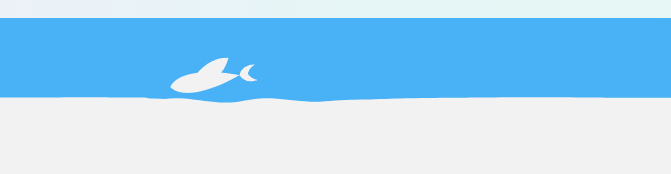
代码实例
HTML布局
<link rel="stylesheet" href="./style.css">
<div id="fish-container" class="container"></div>
<script src='https://cdnjs.cloudflare.com/ajax/libs/jquery/3.6.0/jquery.min.js'></script>
<script src="./script.js"></script>CSS样式
html, body {
width: 100%;
height: 100%;
margin: 0;
padding: 0;
overflow: hidden; /* 隐藏滚动条保证沉浸感 */
}
.container {
width: 100%;
height: 50%;
transform: translateY(450px); /* 定位到底部 */
background-color: #FFFFFF;
}JS交互核心逻辑
var FISH = function(renderer) {
this.renderer = renderer;
this.init();
};
FISH.prototype = {
GRAVITY: 0.4,
init: function() {
this.direction = Math.random() < 0.5;
this.x = this.direction
? (this.renderer.width + this.renderer.THRESHOLD)
: -this.renderer.THRESHOLD;
this.previousY = this.y;
this.vx = this.getRandomValue(4,10) * (this.direction ? -1 : 1);
if(this.renderer.reverse) {
this.y = this.getRandomValue(
this.renderer.height * 1/10,
this.renderer.height * 4/10
);
this.vy = this.getRandomValue(2,5);
this.ay = this.getRandomValue(0.05,0.2);
} else {
this.y = this.getRandomValue(
this.renderer.height * 6/10,
this.renderer.height * 9/10
);
this.vy = this.getRandomValue(-5,-2);
this.ay = this.getRandomValue(-0.2,-0.05);
}
this.isOut = false;
this.theta = 0;
this.phi = 0;
},
// ... 后续鱼类行为模拟代码 ...
};HTML5 Canvas不仅仅是一个绘图工具,它是连接创意与技术的桥梁。通过这个养鱼案例,我们看到:
"几行代码可以创造生命,在Canvas的世界里,我们不仅是程序员,更是数字世界的造物主。"
前端技术的魅力在于它能将抽象的概念转化为可见、可感的体验。Canvas技术为我们提供了无限的创作空间,无论你是前端新手还是资深开发者,Canvas都是一个值得深入探索的领域。
期待看到你创造出更加惊艳的Canvas作品!

最近更新的有点频繁啊